 *
*
(Legend) Blue-mainpanel, Red-upanel, Black-ulpanel, Green-urpanel
* So I have the same code for both the Applet and the JFrame. As you can see, with the `setsize() as same, both of them produce different results. I cannot figure out how to make my Applet behave the same way.
import java.applet.Applet;
import java.awt.BorderLayout;
import java.awt.Color;
import java.awt.GridBagConstraints;
import java.awt.GridBagLayout;
import java.awt.GridLayout;
import java.awt.Insets;
import javax.swing.BorderFactory;
import javax.swing.JLabel;
import javax.swing.JPanel;
import javax.swing.JTextArea;
import javax.swing.JTextField;
public class Test2 extends Applet {
JPanel mainpanel = new JPanel();
JPanel upanel = new JPanel();
JPanel dpanel = new JPanel();
JPanel ulpanel = new JPanel();
JPanel urpanel = new JPanel();
JPanel dlpanel = new JPanel();
JPanel drpanel = new JPanel();
JLabel l1 = new JLabel("Label 1");
JLabel l2 = new JLabel("Label 2");
JLabel l3 = new JLabel("Label 3");
JLabel l4 = new JLabel("Label 4");
JTextField tb1 = new JTextField();
JTextField tb2 = new JTextField();
JTextField tb3 = new JTextField();
JTextArea ta1 = new JTextArea();
public void init() {
mainpanel.setBorder(BorderFactory.createLineBorder(Color.blue, 2));
ulpanel.setBorder(BorderFactory.createLineBorder(Color.black, 2));
urpanel.setBorder(BorderFactory.createLineBorder(Color.green, 2));
upanel.setBorder(BorderFactory.createLineBorder(Color.red, 2));
mainpanel.setLayout(new GridLayout(1, 1));
upanel.setLayout(new GridLayout(1, 2));
urpanel.setLayout(new BorderLayout());
urpanel.add(ta1,BorderLayout.CENTER);
ulpanel.setLayout(new GridBagLayout());
GridBagConstraints g = new GridBagConstraints();
g.ipadx = 2;
g.ipady = 2;
g.insets = new Insets(2, 2, 2, 2);
// g.anchor = GridBagConstraints.EAST;
g.gridx = 0; g.gridy = 0;
ulpanel.add(l1, g);
g.gridx = 0; g.gridy = 1;
ulpanel.add(l2, g);
g.gridx = 2; g.gridy = 1;
ulpanel.add(l3, g);
g.gridx = 0; g.gridy = 2;
ulpanel.add(l4, g);
g.gridwidth = GridBagConstraints.REMAINDER;
g.fill = GridBagConstraints.HORIZONTAL;
// g.anchor = GridBagConstraints.WEST;
g.weightx = 1;
g.gridx = 1; g.gridy = 0;
ulpanel.add(tb1, g);
g.gridwidth = 1;
g.gridx = 1; g.gridy = 1;
ulpanel.add(tb2,g);
g.gridx = 3; g.gridy = 1;
ulpanel.add(tb3,g);
upanel.add(ulpanel);
upanel.add(urpanel);
mainpanel.add(upanel);
add(mainpanel);
}
}
I've tried to embed the Applet in HTML and specify the size there, but still, only the outer 'shell' of the Applet takes that shell and not the inner Panel which I've added onto the applet.