If I do any changes to my EF 5.0 model, VS does not seem to see the changes. I have tried adding a new table, which shows up fine in the model, but then if I try to use it somewhere the table does not show up in intellisense and I can't use it.
I have also tried changing datatypes of a column, which again shows up fine if I look at the .edmx model file, but visual studio will still give me compiler errors on that field because I am trying to assign the incorrect datatype.
If I delete the EDMX completely, and recreate it, then the changes work fine. but it is tiresome to regenerate from database each time when I should be able to just "update model from database" and rebuild.
I have never had these problems with EF before. Does anyone know the cause or the fix to this problem?
Thanks.