I have dynamic data in divs like this: http://jsfiddle.net/rvWzr/
<div class="container">
<div style="width:200px;height:100px;">1</div>
<div style="width:200px;height:300px;">2</div>
<div style="width:200px;height:140px;">3</div>
<div style="width:200px;height:210px;">4</div>
<div style="width:200px;height:140px;">5</div>
<div style="width:200px;height:120px;">6</div>
</div>
.container div{
display:inline-block;
border:1px solid black;
margin:0px 0px 20px 20px;
}
On my screen it looks like this:
but i would like it to look something like this in order to not waste space:
How can i do that? Is there something like "float:left top;"?