I'm creating a ToolStripDropDownButton with three ToolStripButtons. And I want to add a Separator after the second button.
Here's the code I have.
using System;
using System.Drawing;
using System.Windows.Forms;
namespace WindowsFormsApplication1
{
public partial class Form1 : Form
{
internal ToolStripDropDownButton dropDownButton1;
internal ToolStripDropDown dropDown;
internal ToolStripButton buttonRed;
internal ToolStripButton buttonBlue;
internal ToolStripButton buttonYellow;
public Form1()
{
InitializeComponent();
dropDownButton1 = new ToolStripDropDownButton();
dropDown = new ToolStripDropDown();
dropDownButton1.Text = "A";
dropDownButton1.DropDown = dropDown;
dropDownButton1.DropDownDirection = ToolStripDropDownDirection.Right;
dropDownButton1.ShowDropDownArrow = false;
buttonRed = new ToolStripButton();
buttonRed.ForeColor = Color.Red;
buttonRed.Text = "A";
buttonBlue = new ToolStripButton();
buttonBlue.ForeColor = Color.Blue;
buttonBlue.Text = "A";
buttonYellow = new ToolStripButton();
buttonYellow.ForeColor = Color.Yellow;
buttonYellow.Text = "A";
ToolStripSeparator s = new ToolStripSeparator();
dropDown.Items.AddRange(new ToolStripItem[] { buttonRed, buttonBlue, s, buttonYellow });
toolStrip1.Items.Add(dropDownButton1);
}
}
}
The problem is the Separator is displaying vertically.
How can I make it display horizontally?