Possible Duplicate:
How can I simulate multi-touch in the Windows Phone 7 emulator?
I'm trying to simulate a pinch gesture so I can zoom out in a map, but I can't seem to figure out how?! Seems to me like a rookie problem, but everywhere I've checked they tell me there's supposed to be a pinch button in the toolbar on the right in the emulator.
Any ideas?