In the Solution Explorer in Visual Studio 2012, I right click on my wp8 project and go Properties, and the Application tab shows:
An error occurred trying to load the page.
Error HRESULT E_FAIL has been returned from a call to a COM component.
or
An error occurred trying to load the page.
The method or operation is not implemented.
Would anyone know how to go about debugging this?
I cannot repro this problem with a fresh project, but haven't been able to nail out where it is failing in my project...
Maybe related to AssemblyInfo.cs? Source file 'Properties\AssemblyInfo.cs' could not be found
BTW it builds and deploys to my device just fine...
Thanks