I have a Table with 2 columns.I would like to be able to justify text in each cell so i used text-align:justify; for each <td> tag,but it does not seem to work?
Html Code:
<table >
<tr >
<td class=tblcellA>سرآغاز گفتار نام خداست </td>
<td class=tblcellB>كه رحمتگر و مهربان خلق راست</td>
</tr>
<tr >
<td class=tblcellA>ستايش بود ويژه كردگار</td>
<td class=tblcellB>كه بر عالمين است پروردگار</td>
</tr>
</table>
Css Code:
body
{
overflow:hidden;
font-family:tahoma;
FONT-SIZE:15px;
direction:rtl;
}
.tblcellA
{
BORDER-RIGHT: #7e975b 1px solid;
BORDER-TOP: #7e975b 1px solid;
BORDER-LEFT: #7e975b 1px solid;
BORDER-BOTTOM: #7e975b 1px solid;
text-align:justify;
padding-right:18px;
width:230px;
}
.tblcellB
{
BORDER-RIGHT: #7e975b 1px solid;
BORDER-TOP: #7e975b 1px solid;
BORDER-LEFT: #7e975b 1px solid;
BORDER-BOTTOM: #7e975b 1px solid;
width:230px;
text-align:justify;
padding-right:18px;
}
Result: http://jsfiddle.net/d5VTg/22/
How can I justify this line of text?