SOLVED, see the last edit
I have a SourceForge repository and I correctly set my SSH key there. It works fine. But when I use TortoiseHG to push my modifications to the repository, I keep getting asked for the password for my PPK (since I protected it).
I tell Mercurial about my PPK like this:
[ui] ssh = tortoiseplink.exe -ssh -i "c:\Users\my_user\SSH\my_user.ppk"
But it keeps pestering me with the password for the PPK. I know about that KeyRing extension for Mercurial but does it work with PPKs?
Then...
There is this Pageant tool with TortoiseHG. Apparently you tell TortoiseHG to use it by specifying -agent, like this:
[ui] ssh = tortoiseplink.exe -ssh -i "c:\Users\my_user\SSH\my_user.ppk" -agent
I added my key in Pageant but when I synchronize with TortoiseHG, it still asks for the passphrase of my PPK, even though I already mentioned that when I added the PPK in Pageant.
And another thing which annoys me is that Pageant "forgets" all keys upon program restart. So it's kinda' useless.
Any way I could use that KeyRing extension to add my PPK in TortoiseHG and keep the password stored somewhere?
If there is no way to solve this, I guess I'll just use a non-protected PPK and that's it...
LATER EDIT:
This is the debug output I get when I try to do a push via the TortoiseHG Sync tool, configured as above.
% hg --repository C:\Projects\MyProject push --debug ssh://echysttas@hg.code.sf.net/p/myproject/code
pushing to ssh://echysttas@hg.code.sf.net/p/myproject/code
running "c:\Program Files\TortoiseHg\TortoisePlink.exe" -agent echysttas@hg.code.sf.net "hg -R p/myproject/code serve --stdio"
sending hello command
sending between command
here I get a password request, which I cancel because I don't want to keep repeating my password
no suitable response from remote hg [command returned code 255 Mon Nov 19 20:43:14 2012]
LATER EDIT 2:
I noticed that some examples use plink.exe instead of TortoisePlink.exe. Well, ok, I tried with plink.exe (directly from the Putty website) as well. This yielded promising results...
sending hello command
sending between command
remote: Passphrase for key "rsa-key-20121118":
remote: Passphrase for key "rsa-key-20121118":
But then, it got stuck here.
LATER EDIT 3
Amazingly funny find ::- D.
It got stuck because I was invoking TortoiseHG Sync from non-elevated Explorer but I started Pageant from an elevated Total Commander. I'm using UAC on my Windows 7 and that caused the problem.
If Pageant is run from admin-rights Total Commander, then the TrtoiseHG Sync must also be launched from there! If done so, it works! It also works if I start Pageant from non-elevated Explorer and I also do the Sync from there.
Done!
Lazy Badger I'm still awarding the answer to you because you were anything BUT lazy and you proved interest & helped me a lot. Although "it works on my machine" isn't really the answer, it sure got me thinking and your many words & descriptions are worth that glorious green checkmark, eh? :D.