I am using the following data default data: 37.705 54.098 55.738 75.41 52.459 73.77 68.852 55.738
//chart.googleapis.com/chart
?chxs=0,676767,11.5,0,l,676767
&chxt=y
&chs=300x225
&cht=lc
&chco=3D7930
&chd=s:Xhiugtqi
&chg=14.3,-1,1,1
&chls=2,4,0
&chm=B,C5D4B5BB,0,0,0
My question is, why (and how do you stop) google charts from rescaling your data when you change the range of the y-axis?
For instance here I cap the y-axis range to 40 but it scales all data down... this is bad for me. I need it to show the actual data values no matter what the y-axis cap is.
//chart.googleapis.com/chart
?chxr=0,0,40
&chxs=0,676767,11.5,0,l,676767
&chxt=y
&chs=300x225
&cht=lc
&chco=3D7930
&chd=s:Xhiugtqi
&chg=14.3,-1,1,1
&chls=2,4,0
&chm=B,C5D4B5BB,0,0,0
Any thoughts?