I am using jqplot to display graphs/charts. I want to display a small pie-chart.
So I have fixed the 'height x width' of the div to 100 x 100. Here's how the pie-chart is displayed.
There are extra spaces/padding around the pie. I don't want that. Also how can I remove the canvas from the background. Such that only the pie-chart is displayed.
Any help would be appreciated.
Thanks in advance