Here's a global fix so you don't have to do it manually for every control. From my other post: Disable JButton focus border
// Removes the dotted border around controls which is not consistent with Windows
UIManager.put("Button.focus", new ColorUIResource(new Color(0, 0, 0, 0)));
UIManager.put("ToggleButton.focus", new ColorUIResource(new Color(0, 0, 0, 0)));
// ways to remove it from other controls...
UIManager.put("CheckBox.focus", new ColorUIResource(new Color(0, 0, 0, 0)));
UIManager.put("TabbedPane.focus", new ColorUIResource(new Color(0, 0, 0, 0)));
UIManager.put("RadioButton.focus", new ColorUIResource(new Color(0, 0, 0, 0)));
UIManager.put("Slider.focus", new ColorUIResource(new Color(0, 0, 0, 0)));
// figure out combobox
UIManager.put("ComboBox.focus", new ColorUIResource(new Color(0, 0, 0, 0)));