I've created a custom tabbar but my tabbar isn't exactly on bottom of the screen. I don't know where the mistake can be...but on the bottom of the screen on a height of 2-3 pixels I see the standard tabbar (you can see a highlighted curves on active tabbaritem)...any ideas?
Same on all devices.
Here Screenshot: