I have a requirement to automate the Gmail.Here i need to get the unread mail count of Lables like Inbox,spam,bulk etc.How can i get the count of unread mails using selenium RC. suppose the Lables as Inbox(5),Spam(10),Bulk(34). it mean that Inbox contains 5 unread mails, Spam contains 10 unread mails. So For this kind of requirement how can i achieve using Selenium RC?
Thanks & Regards,
Shiva.