How do you make a table like this with FPDF using PHP?
I can't seem to figure out how to do this with $this->Cell.

How do you make a table like this with FPDF using PHP?
I can't seem to figure out how to do this with $this->Cell.

FPDF does not recognize rowspan or colspan. Here is a workaround that you can try, using empty cells and the border attribute for Cell.
$pdf->Cell(40,5,' ','LTR',0,'L',0); // empty cell with left,top, and right borders
$pdf->Cell(50,5,'Words Here',1,0,'L',0);
$pdf->Cell(50,5,'Words Here',1,0,'L',0);
$pdf->Cell(40,5,'Words Here','LR',1,'C',0); // cell with left and right borders
$pdf->Cell(50,5,'[ x ] abc',1,0,'L',0);
$pdf->Cell(50,5,'[ x ] checkbox1',1,0,'L',0);
$pdf->Cell(40,5,'','LBR',1,'L',0); // empty cell with left,bottom, and right borders
$pdf->Cell(50,5,'[ x ] def',1,0,'L',0);
$pdf->Cell(50,5,'[ x ] checkbox2',1,0,'L',0);
and the result would be -
I think i found other solution, here is my solution without empty cell needed.
$pdf->Cell(40,18,'Words Here', 1,0, 'C');
$x = $pdf->GetX();
$pdf->Cell(40,6,'Words Here', 1,0);
$pdf->Cell(40,6,'Words Here', 1,1);
$pdf->SetX($x);
$pdf->Cell(40,6,'[x] abc', 1,0);
$pdf->Cell(40,6,'[x] Checkbox 1', 1,1);
$pdf->SetX($x);
$pdf->Cell(40,6,'[x] def', 1,0);
$pdf->Cell(40,6,'[x] Checkbox 1', 1,1);
And here is the result:
Thanks, that helped, this worked for me:
$this->Cell(40,5,' ','LTR',0,'L',0); // empty cell with left,top, and right borders
$this->Cell(50,5,'111 Here',1,0,'L',0);
$this->Cell(50,5,'222 Here',1,0,'L',0);
$this->Ln();
$this->Cell(40,5,'Solid Here','LR',0,'C',0); // cell with left and right borders
$this->Cell(50,5,'[ o ] che1','LR',0,'L',0);
$this->Cell(50,5,'[ x ] che2','LR',0,'L',0);
$this->Ln();
$this->Cell(40,5,'','LBR',0,'L',0); // empty cell with left,bottom, and right borders
$this->Cell(50,5,'[ x ] def3','LRB',0,'L',0);
$this->Cell(50,5,'[ o ] def4','LRB',0,'L',0);
$this->Ln();
$this->Ln();
$this->Ln();