I'm trying to get a small aac radio stream to play in an android application. I'm trying to use http://code.google.com/p/aacdecoder-android/ but I have never had too much luck with code.google.com because I find a lot of the projects hard to use.
I downloaded the zip and I think I set it up correctly in my project properties.
When I try to run the line of code to play the file I get this error:
11-15 16:28:25.750: E/AndroidRuntime(3626): Caused by: java.lang.UnsatisfiedLinkError: Couldn't load aacdecoder: findLibrary returned null
The code I use is this:
import com.spoledge.aacdecoder.AACPlayer;
...
AACPlayer aacPlayer = new AACPlayer();
aacPlayer.playAsync( "http://..." );
Any ideas? I don't think it's with aacdecoder project itself, I think that I'm actually setting it up incorrectly. I don't get any red lines in eclipse. Ideas?