Here is my site: http://splash.inting.org/wp/
On the right sidebar, I have two elements, the reg form on top and the small slider at the bottom. Both have the same border-radius styles implemented but the one in the bottom does not have the curved borders rendered in Chrome. I already applied overflow: hidden.
Things to take note:
- both elements (registration and slider) have same border-radius styles applied but in chrome, only the registration is rendered with correct border styles
- the border-radius renders correctly in firefox and even in IE
Any ideas? Thanks!
CHROME:
FIREFOX: