I want to add a folder containing xaml and cs files plus other directories to a different project on VS. For some reason when I drag the folder from windows explorer to the project where I will like to place that directory visual studio will not let me. Because of that I am manually adding each file and every time I encounter a directory I have to create it. Maybe it is because I am using team foundation server.
Anyways I am adding the files manually so I click on the folder that I want to add the files on visual studio then click on add existing files. Then I select the xaml and code behind file:
when I click add the files get added but visual studio does not recognize that Bytes.xaml.cs is the code behind!

Do I have to manually add a window then copy and paste the contents of the file?