I have to write a card game. When a card is clicked a random card image is generated but because you can only click on the card once, the button is set to be disabled after clicked. How can I stop the card image from going gray once it's clicked so that the new generated card image is clearly visible?
//Actions performed when an event occurs
public void actionPerformed(ActionEvent e)
{
if (e.getSource() == card1)
{
randomInteger();
card1.setIcon(cardImages[randomInt]);
card1.setEnabled(false);
}
else if (e.getSource() == card2)
{
randomInteger();
card2.setIcon(cardImages[randomInt]);
card2.setEnabled(false);
}
else if (e.getSource() == card3)
{
randomInteger();
card3.setIcon(cardImages[randomInt]);
card3.setEnabled(false);
}
else if (e.getSource() == card4)
{
randomInteger();
card4.setIcon(cardImages[randomInt]);
card4.setEnabled(false);
}
else
{
randomInteger();
card5.setIcon(cardImages[randomInt]);
card5.setEnabled(false);
}
}
}