I have a class (let's call it MyContainerClass)that is a container for several other classes (let's call them ClassA to ClassF). ClassA to ClassF inherit the same base class (let's call it MyBaseClass). In MyBaseClass I have an int property with the name Count, which ClassA to ClassF inherit. I also have an int property with the same name in MyContainerClass which is the sum of ClassA to ClassF.
Then I have a datagrid, and each row has one object of MyContainerClass. The columns of the grid show ClassA to ClassF. The last column in the grid shows a total (that is it is bound the Count property of MyContainerClass). Now I want that the total in the last column updates as soon as I change the Count property in any class in the A-F range. I implemented INotifyPropertyChanged in MyBaseClass and it does fire when I change the Count property in ClassA to ClassF. But the last column in my datagrid remains the same. Any clues?
EDIT:
I have created a class diagram. 
The getCount() method returns objA.Count+objB.Count+...+objF.Count and is returned by the Count property in the MyContainerClass. The question is: if I update objA.Count I want the GUI (that is the column in my datagrid) to display the updated sum.