I am building the following site:
http://www.verbum.xtrweb.com/soon.php
But as you can see, everything is zoomed. Not if you adjust it, but I dont want users to have to adjust their view for my site. I want my site to always appear with the same zoom, as in the picture I uploaded here:
ctrl + 0 is not a solution I am looking for. If not something in the code, probably a style property or something of the kind. See code in your browser to check. Thanks!!