When I move over a class name all the other places that that class name shows up are highlighted. When I hover over a variable it does the same thing with different places that I have used that variable. I cannot find where to change that setting in Netbeans.
I changed everything else, but even when I looked under every option in the highlighting section there were none with the same shade of yellow that is seen here:
There was also nothing in the Syntax or Annotations section that had that shade of yellow. Is this even a setting that I have control of?
I have Netbeans 7.2.1 if anyone needs to know.