is there any way to hide shadow color of UITabBar from it's selected items.
for some reason i'm assigning different background images to tabbar on the basis of selected tab index rather than assigning image to individual tab. there is white shadow behind the selected tab. can we disable or remove this shadow?
Thanks.