I'm trying to create a shortcut to a specific folder on my XBox360 devkit. I can navigate to the folder, and alt-drag a shortcut into Windows, just like any other folder. But this shortcut doesn't work. Double-clicking it does nothing.
The only way I've found to get to the XBox folder is to open up XBox Neighborhood and navigate down to the folder - and I have to redo this every time I reboot the machine, because unlike local folders, it is not saved when Windows shuts down. It's a pretty long series of folders to go down through, and it's easy to get lost in the deep folder tree we have set up. Is there any way to set up a shortcut to an XBox folder from Windows?
Alternatively, a shortcut that I could put at the root of the XBox would be almost as good. Just don't want to have to always navigate all the way down through all those folders over and over again.