I’ve met strange behaviour for WPF design-time in Visual Studio 2010: after an instance of the Popup class was created, and I switched the code tab in Visual Studio to a different file, the Popup still remains on the screen!
I have a piece of code, which allows to reproduce this, but I am not sure if I should paste it here (it's not so short), so maybe I'll just give a link to it: here.