I want to create a test plan for testing a given web, using JMeter. There are two parameters in this test: X and Y.
Each loop, I give a random number from 0 to 50 ${__Random(0,50,)} as parameter X, and then give Y the values as follows: Y=[0,10,20...50] consecutively (X remains the same).
I used a counter here, but I got a different X each time. And user parameters don't seem suitable for this problem. Or maybe I just don't know how to use them correctly.
Are there any methods to solve this problem? I'm new to this tool, so it may be something basic.
Thanks in advance:D
Here is the screenshot of my test plan: