I would like to create a custom class by subclassing the UIView that would look like the one below:
Oh and the text says the body view should be 80px tall, its 50px.
But I cant seem to get it right. I have the class header prepared like so:
#import <UIKit/UIKit.h>
@interface MessageView : UIView
@property (strong, nonatomic)UIImage *backgroundImage;
@property (strong, nonatomic)UITextView *messageView;
@property (strong, nonatomic)UILabel *titleLabel;
- (id)initWithBackgroundImage:(NSString*)background;
- (void)setTitle:(NSString*)titleMessage;
- (void)setBody:(NSString*)bodyMessage;
@end
Now I will create these views by calling initWithBackgroundImage where I will pass the background image file name. The example shows one of these images. How do I implement the init method so that init will create a body like on the example except the texts will be empty?
My futile attempt of the init method was this:
- (id)initWithBackgroundImage:(NSString*)background
{
self = [super init];//[super initWithFrame:CGRectMake(0, 0, 270, 100)];
if (self)
{
backgroundImage = [[UIImage imageNamed:background] retain];
messageView = [[UITextView alloc] initWithFrame:CGRectMake(10, 40, 250, 50)];
titleLabel = [[UILabel alloc] initWithFrame:CGRectMake(10, 10, 250, 20)];
}
return self;
}
But nothing happened. When done I will set the text via setter methods. And I would like to set the position on the final view via setCenter(x, y). I want the class to have "fixed" width and height.
Thanks!