I am trying to print results on the same line for a card game, here is the desired output I want:
Here is what I get:

Here is my code:
for List in tableau:
print
print ("Row", Row, ":", end="")
print
Row += 1
for x in List:
print (x, end="")
I'm using Python 3, thanks.