You can use a container that has a min-width of 500px or width 100% depending on if you want a scroll bar or none at all; add position relative, and overflow hidden and then inside of that add another container that is your set width of 500px with a margin of auto for the left and right. Put your content inside of the inner container using position absolute; in this case your #banner would be right: -50px;
I've modified your fiddle here: http://jsfiddle.net/s95uz/14/
<style type="text/css">
#main {
min-width:500px;
margin: 0 auto;
position: relative;
overflow: hidden;
}
#inside{
width:500px;
margin:0 auto;
height:100%;
position:relative;
background: red;
}
#banner {
background: green;
position: absolute;
right: -50px;
width: 150px;
height: 300px;
}
#content {
width: 400px;
height: 500px; /* Simulate content */
background: blue;
}
</style>
<div id="main">
<div id="inside">
<div id="banner">
I want this to not create a horizontal scrollbar, when the window/frame is too narrow.</div>
<div id="content"></div>
</div>
</div>