This question has been edited for the second time: To view the original question, please Scroll down to where it says "ORIGINAL QUESTION" - for any edits after that - Please scroll down to an "EDIT #" section.
EDIT TWO:
This edit is in reponse to Luksprog's request to see where I set elements required in getView() - After checks for convertView being null or not.
Note : Please understand that this code is semi-modular.
CODE:
Holder Patterns Used:
public static class HeaderHolder
{
public TextView textView;
}
public static class CommandHolder
{
public TextView textView;
public Button[] buttonHolder;
public OnClickListener[] clickHolder;
}
getView() Method - Where the setting takes place:
switch(type)
{
case 0: // Is a header
String temp = commandLabel.replace("Section:", "");
headerHolder.textView.setText(temp);
break;
case 1:// Is a command
commandHolder.textView.setText(commandLabel);
ArrayList<String[]> commands = commandCreator.getCommands();
// Initially set the visibility of buttons to GONE
for (int i = 0; i <commandHolder.buttonHolder.length; i++)
{
commandHolder.buttonHolder[i].setVisibility(View.GONE);
}
// Only show buttons based on how many commands there are
for (int i = 0; i < commands.size(); i++)
{
pos = i;
commandHolder.buttonHolder[i].setVisibility(View.VISIBLE);
drawable_normal = commands.get(i)[1];
drawable_pressed = commands.get(i)[1] + "_pressed";
buttonStates = new StateListDrawable();
buttonStates.addState(new int[]{statePressed}, ApplicationConstants.moduleImageLoader.findImageByName(drawable_pressed));
buttonStates.addState(new int[]{-statePressed}, ApplicationConstants.moduleImageLoader.findImageByName(drawable_normal));
buttonStates.addState(new int[]{}, ApplicationConstants.moduleImageLoader.findImageByName(drawable_normal));
commandHolder.buttonHolder[i].setBackgroundDrawable(buttonStates);
// Retrieve the intent and parameter from the current command
String parameter = commands.get(i)[2];
String intentName = commands.get(i)[0];
if(intentName.contains("Call Phone"))
{
commandHolder.clickHolder[i] = new OnClickListener()
{
public void onClick(View arg0)
{
//con.startActivity(call_phone);
}
};
}
else if(intentName.contains("Cell"))
{
commandHolder.clickHolder[i] = new OnClickListener()
{
public void onClick(View arg0)
{
//con.startActivity(call_cell);
}
};
}
else if(intentName.contains("Map"))
{
commandHolder.clickHolder[i] = new OnClickListener()
{
public void onClick(View arg0)
{
//con.startActivity(load_map);
}
};
}
else if(intentName.contains("Email"))
{
commandHolder.clickHolder[i] = new OnClickListener()
{
public void onClick(View arg0)
{
//con.startActivity(send_email);
}};
}
commandHolder.buttonHolder[i].setOnClickListener(commandHolder.clickHolder[i]);
}
convertView.setOnClickListener(new OnClickListener()
{
public void onClick(View arg0)
{
Dialog dialog = new Dialog(ApplicationConstants.ref_currentActivity);
dialog.requestWindowFeature(Window.FEATURE_NO_TITLE);
LinearLayout listDialogBoxlayout = new ListDialogBox(con, commandType, commandLabel, commandInfo);
dialog.setContentView(listDialogBoxlayout);
dialog.setCancelable(true);
dialog.show();
}
});
break;
}
return convertView;
Question : To see the problem occurring visually. Please scroll down to EDIT ONE and look at the screen shots.
If anyone has any questions, or needs clarification, please leave a comment and I will get back to you.
EDIT ONE: Made Changes , but still the same behaviour
Here's the new implementation of the getView() method using getItemViewType(): I do the following checks:
if(convertView == null)
{
switch type
case header:
convertView = inflate a header
headerHolder.textView = convertView.findViewById(headerTextId);
convertView.setTag(headerHolder);
break;
case command:
convertView = inflate a command
// Use CommandHolder to initialize all the necessary elements
commandHolder.textView = convertView.findViewById(commandLabel);
.
.
convertView.setTag(commandHolder);
break;
}
else
{
switch(type)
case header :
headerHolder = convertView.getTag();
break;
case command :
commandHolder = convertView.getTag();
break;
}
// set the actual elements
switch(type)
case:header
//set all elements in header
break;
case: command
//set all elements in command
break;
return convertView;
What's happening:
I'm a visual person, so I thought this would help: Here's some screen shots: No scrolling - Everything looks great
Scrolling with mouse scroll, everything still looks great
Scrolling by clicking on the list and dragging it down - Notice how canam is now at the bottom, where Linda should be?

Scrolling by clicking on the list and dragging it up - Notice how peter is at the top where canam should be?
List of what should be there:
- Address Header
- Canam
- Employees Header
- Dave
- Brent
- Stephen
- Moacir
- Peter
- Linda
Even though the views get messed up - clicking the views shows the correct dialog box pop up- As you can see above.
Here's whats not happening:
- No repeating views
- No section headers being drawn in the wrong places
- No section headers being drawn as commands(which can be addresses or contacts).
I feel like I'm right there guys.. What could I have missed?
Original Question:
This is currently what I am doing: I've simplified the situation to really just ask my question with convertView and not possibly confuse people with the rest of my ViewCreators.
Methods that my ListViewAdapter has:
getItemViewType(...)
getViewTypeCount(...)
getView(int position, View convertView, ViewGroup parent)
{
int type = getItemViewType(position);
if(listItem is section)
{
if(convertView == null)
{
ViewGroup viewGroup = inflate a view
Holder.textView = textview;
viewgroup.setTag(holder);
view = viewGroup;
}
else
{
holder = (HeaderHolder) convertView.getTag();
view = convertView;
}
}
else
// different layout. Complicated list item in the form:
//|TextView Button1 Button2 Button3| , where buttons only appear based on
//a CommandCreator. If john(TextView) has a phone and email - it displays:
// |John PhoneButton EmailButton|
{
if(convertView == null)
{
// inflate view
// make buttons
// make onclicks null
// set different holder
viewgroup.setTag(holder)
view = viewgroup;
}
else
{
view = convertView;
holder = (CommandHolder) convertView.getTag();
}
// set the buttons to show based on commands
// set the onclick listeners to the buttons to call certain intents based on the command
}
return view;
}
}
Question: How should I use getItemViewType and getViewTypeCount? and How do I use Viewgroups, and my current holders? Would the following work?
getView
{
type = getItemViewType;
if(convertView == null)
{
switch(type)
case: header
convertView = inflate header view
intialize HeaderHolder
break;
case: command
convertView = inflate command view
initialize CommandHolder
break;
}
else
{
switch(type)
case: header
//Actually set all the HeaderHolder Stuff
String temp = commandLabel.replace("Section:", "");
holder.textView.setText(temp);
LinearLayout.LayoutParams textViewParams = new LinearLayout.LayoutParams(LayoutParams.FILL_PARENT,LayoutParams.WRAP_CONTENT);
holder.textView.setLayoutParams(textViewParams);
return view;
QUESTION : But how do I use Viewgroups, and my holder. and what am I returning?
break;
case: command
Actually set all the commandHolder stuff
QUESTION : Same as above.
break;
}
return convertView?
}
Here are my Handlers now:
public static class HeaderHolder
{
public TextView textView;
}
public static class CommandHolder
{
public TextView textView;
public Button[] buttonHolder;
public OnClickListener[] clickHolder;
}
Thank you for all your help in advance! and I will answer any questions you may have.