I have searched the questions so far, and it seems that most auto complete questions are about the console.
How can we auto complete a search and load it like the image below. I am new to xcode, so if you have instructions on what I need to do to get it to look like this, then I will appreciate it.
Basically I have an empty table cell, when i touch it to edit, a search box should come up (at the top), and as soon as I type a, all the values for a show up below in individual cells. I can select a cell when I see the value, and it will take me back to the original table and input that value into that cell.
What is the structure after i click the initial cell to bring up the search box
Auto complete with cells?
After this, I imagine I store the value of the variable, and assign it to the cell it originated from.
Attached is an image for reference.
Thank you in advance.
PS - The list to auto complete from has a few thousand values.
Thanks!