after trying to start my first WP8 App I got an error saying that it could not create a virtual switch. So went to my BIOS and made sure all options are set according to the microsoft article about the prerequisites for running the WP8 Emulator.
But now the Emulator says, that Hypervisor cannot be found on the PC and Coreinfo also says, that hypervisor is not running:
I hope you got a solution for this :)