Using PHP 5.3 fgetcsv function, I am experiencing some problems due to encoding matters. Note that that file has spanish "special" latin characters like graphic accents á, é, í ï, etc...
I get the CSV file exporting some structured data I have in an MS 2008 for Mac Excel file.
If I open it with Mac OS X TextEdit application, everything seems to go perfect.
But when I get down to my PHP program and try to read the CSV using that fgetcsv PHP function, I am not getting it to read properly the charset.
/**
* @Route("/cvsLoad", name="_csv_load")
* @Template()
*/
public function cvsLoadAction(){
//setlocale(LC_ALL, 'es_ES.UTF-8');
$reader = new Reader($this->get('kernel')->getRootDir().'/../web/uploads/documents/question_images/2/41/masiva.csv');
$i = 1;
$r = array("hhh" => $reader -> getAll());
return new Response(json_encode($r, 200));
}
As you can see, I have tried also to use a setlocale to es_ES.UTF-8. But nothing get it working.
The read part comes here:
public function getRow()
{
if (($row = fgetcsv($this->_handle, 10000, $this->_delimiter)) !== false) {
$this->_line++;
return $this->_headers ? array_combine($this->_headers, $row) : $row;
} else {
return false;
}
}
See what I get in the $row variable after each row reading:
Those ? characters are supposed to be vowels with graphic accents on them.
Any clue over there? Would it work if I used MS Excel for Windows? How can I know in run time the exact encoding of the file and set it before reading it?
(For those spanish speakers, don't get frightened with such awful medical stuff in those texts ;)).