I have a new eclipse Juno installation with PDT. I imported my preferences and everything seems to be working normal except the in the content type section I do not see PHP Content Type. I see "%content-typ.name0" for the php content type; as seen in the screen shot. What is wrong with it?