I am drawing a shape with a stroke around it by doing following
- (void)drawRect:(CGRect)rect
{
// Draw a cross rectagle
CGContextRef context = UIGraphicsGetCurrentContext();
CGContextSaveGState(context);
CGContextBeginPath(context);
CGContextMoveToPoint (context, 190, 0);
CGContextAddLineToPoint (context, 220, 0);
CGContextAddLineToPoint (context, 300, 80);
CGContextAddLineToPoint (context, 300, 110);
CGContextClosePath(context);
CGContextSetFillColorWithColor(context, bgColor); // fill color
CGContextSetStrokeColorWithColor(context, [UIColor grayColor].CGColor); // set color for stroke
CGContextSetLineWidth(context, .8); // set width for stroke
CGContextDrawPath(context, kCGPathFillStroke); // do fill and stroke together
CGContextEOClip(context);
CGContextSetShadowWithColor(context, CGSizeMake(1, 1), 1.0, [UIColor whiteColor].CGColor);
CGContextSetBlendMode (context, kCGBlendModeScreen);
CGContextRestoreGState(context);
}
and what I am ending up like below ( the cross flag )
Now this time, I would like to drop some shadow around the cross flag as well.
What should I do to achieve this. Please advice me on this issue. Thanks.