I recently created a new target in my project for the Lite version of my app. Now when I go to upload the .ipa to TestFlight so I can distribute it to my designer, I'm getting:
Invalid IPA: The keychain-access-group in the embedded.mobileprovision and your binary don't match.
Seems clear to me the reason this is happening is because of the new target. Does anyone know what exactly do I need to change to get this to work?