I wonder how to make application look the same on different devices. I have read Supporting Multiple Screens many times but I still can't understand how to live.
Here is a sample layout:
<?xml version="1.0" encoding="utf-8"?>
<LinearLayout xmlns:android="http://schemas.android.com/apk/res/android"
android:orientation="vertical"
android:layout_width="fill_parent"
android:layout_height="fill_parent"
>
<TextView
android:layout_width="fill_parent"
android:layout_height="wrap_content"
android:text="Hello World, MyActivity"
android:textSize="30sp"
/>
</LinearLayout>
There is Galaxy S II (480x800) and Sensation XE (540x960). They are both hdpi, physical screen size is almost the same. I expected to see the same looking on both devices but in fact text on 540x960 is smaller then on 480x800:
 (left is 480x800, right is 540x960)
(left is 480x800, right is 540x960)
I tried to specify text size as dimension resource and make separate folder values-w540dp but it took no effect.
How do you guys make your application look the same on different hdpi devices?