i am using pcapdotnet DLL's in my application and one of the option i have added is to change the packet ip address before sending the pcap file (send to my function 2 ip's: old ip address and the new ip address i want to change).
now i want to add another option that can change range of ip address.
for example:
old ip addreee is 70.1.2.3 and the range is 10.0.0.1 until 212.0.0.0
so the ip address 70.1.2.3 will change to 10.0.0.1 and than 10.0.0.2 up to 70.1.2.3 and i am looking the best way to do it.
so far i only see this post who did not help me: Is there easy way of calculating number of IPs from 2 given IP addresses?