on iOS 6 a change was that when you want to share something it brings up an action sheet similar to this:
I have seen a few other apps that use this, is there a native way to do this without making a custom action sheet?
Thanks!
on iOS 6 a change was that when you want to share something it brings up an action sheet similar to this:
I have seen a few other apps that use this, is there a native way to do this without making a custom action sheet?
Thanks!
NSString *textToShare = @"your text";
UIImage *imageToShare = [UIImage imageNamed:@"yourImage.png"];
NSArray *itemsToShare = @[textToShare, imageToShare];
UIActivityViewController *activityVC = [[UIActivityViewController alloc] initWithActivityItems:itemsToShare applicationActivities:nil];
activityVC.excludedActivityTypes = @[UIActivityTypePrint, UIActivityTypeCopyToPasteboard, UIActivityTypeAssignToContact, UIActivityTypeSaveToCameraRoll]; //or whichever you don't need
[self presentViewController:activityVC animated:YES completion:nil];
See UIActivityViewController documentation: https://developer.apple.com/documentation/uikit/uiactivityviewcontroller
It is actually a custom action sheet that you can easily create as well. In addition to this, you might want to look at this share kit framework.