I am new to iOS,
I Want CGFloat value of this image
 when i enter this values,
when i enter this values,
static const CGFloat colors [] = {
0.3, 0.2, 1.0, 0.8,
0.3, 0.3, 1.0, 1.0
};
i am getting output like this,
 I did lot of researching but didnt success, can any one help me out for finding CGFloat value for my 1st image..
I did lot of researching but didnt success, can any one help me out for finding CGFloat value for my 1st image..
Any help will be appriciated.