I'm having the following issue: I've an Excel spreadsheet with a lot of VBA codes and ActiveX controls, including RExcel formulas.
The Excel version is 2007.
When I try to open this file, Task Manager says Excel isn't answering and something starts like if Excel started running endless codes; I deactivated each control and it still seems broken.
I would like to recover at least some formulas I've written in that spreadsheet, but this is actually impossible by opening the spreadsheet in conventional way.
Could you tell me how I can "read" formulas and text in that spreadsheet without opening it by Excel?
Thanks,