I have an API that gets me the file URL to download. I am using NSURLConnection to download the file. The file size could be a little big because it's an MP4.
Code Steps:
Initialized
NSMutableURLRequestand addedHttpHeaderFieldto it with the byte index I want to resume download from. (I do this because internet connection could be lost).Initialized
NSURLConnectionwith theNSMutableURLRequest.Used
connection:didReceiveData:to receive data segments and append it to a globalNSMutableDataobject.An error message could be generated because of an internet problem and it's handled using
connection:didFailWithError:. In this handler IsetTextthe download status label with the message "No internet connectivity, or it is very slow". Sleep for 1 second and then go back to step one again.
Code:
- (void)viewDidLoad
{
[super viewDidLoad];
[self resumeDownload];
}
- (void)resumeDownload
{
NSURL *url = [NSURL URLWithString:video->videoUrl];
NSMutableURLRequest *request = [[NSMutableURLRequest alloc] initWithURL:url];
if (receivedData==nil)
{
receivedData = [[NSMutableData alloc] init];
}
else
{
NSString *range = [NSString stringWithFormat:@"bytes=%i-", receivedData.length];
[request setValue:range forHTTPHeaderField:@"Range"];
}
downloadConnection = [[NSURLConnection alloc] initWithRequest:request delegate:self];
}
- (void)connection:(NSURLConnection *)connection didReceiveResponse:(NSURLResponse *)response
{
NSLog(@"%@", [response description]);
}
- (void) connection:(NSURLConnection*)connection didFailWithError:(NSError*) error
{
NSLog(@"Download Fail : %d", [error code]);
[status setText:@"No internet conectivity or it is very slow."];
sleep(1);
[self resumeDownload];
}
- (void) connectionDidFinishLoading:(NSURLConnection*)connection
{
// save the file
}
- (void) connection: (NSURLConnection*) connection didReceiveData: (NSData*) data
{
if(connection == downloadConnection)
{
[receivedData appendData:data];
[status setText:[NSString stringWithFormat:@"Downloading: %d Bytes.", receivedData.length]];
}
}
Screen Shots:

Note: When the internet reconnects, the download will resume automatically.
Is this a proper solution for the problem?