I am trying to build the following services:
- Change type of image, result in the same folder (image.jpg => image.jpg + image.png)
- Change size of image, result in the same folder (image.jpg => image.jpg + image-800x600.jpg)
I am stuck on part where the original image is duplicated in the same folder, under a different name (the copy finder item workflow requires a hard coded destination or other option I am not familiar with).
Maybe I could use a shell script to perform the duplicating part. I know how to get the file paths passed to the run shell script workflow, but I can't figure out how to send valid paths out to the next task (change type or resize).
MAC OS version is Mountain lion 10.8.2.