I have created a simple vf page and placed and small jQuery script in the vf page (below code). I have added this vf page as an inline VF page in the Case detail page. In the jQuery I am trying to pick up the case number by passing the id of the div in which the case number is present and alerting the result. But I am getting a blank pop-up. But when I try the same, by placing the jQuery in the sidebar, its working just fine.
<apex:page standardController="Case">
<script src="/resource/jQueryLatest" type="text/javascript"></script>
<script type="text/javascript">
j$(document).ready(function(){
var caseNumber = j$("#cas2_ileinner").text();
alert(caseNumber);
});
</script>
</apex:Page>
Problem: not able to access the DOM elements of the standard detail page from a jQuery script which is placed in the inline vf page on the same page.
please help!
Regards Sam