So when I alt-tab between the applet and something else, may it be another window or just the desktop, the applet ends up looking like this when I come back to it:
This is the Embed gadget I use on the google site I host my applet on. Normally it would just be my applet, but it shows the stuff that I had recently alt-tabbed away from.
It also does this in Eclipse's applet viewer. Not just this applet, but every applet I've made (which is why I don't think it has anything to do with the code of this applet in particular).
Is this a problem related to the way I write my paint() method, or is it something else?