For a class that has a collection as one of its fields List<Object> myList, the PropertyGrid would show the value as Collection and launch the Collection Editor when clicked. Is it possible to make that instead an expandable property where each entry would be another expandable property according to whatever fields Object has? Kind of like:
EDIT: The screen is from the project on http://www.codeproject.com/Articles/4448/Customized-display-of-collection-data-in-a-Propert
is there a way I could obtain that "expandable behaviour for a Collection object?