I have a solution under source control, one of the projects in it is vdproj (Visual Studio Deployment Project) or setup project, this project gives me very annoying tens of messages every time i try to build the solution
---------------------------
Microsoft Visual Studio
---------------------------
The command you are attempting cannot be completed because the file 'XXXXInstaller.vdproj' is under source code control and is not checked out.
---------------------------
OK Help
---------------------------
The question is: How to unload this project from the solution, when i try to unload it, there are no such option in the right-click context menu!