Is there a way to separate a label from a textbox?
I found that this is supposed to work :
- Select the controls
- Arrange tab
- Remove layout
But the remove layout button is always disabled... Probably cause it's only when you use the tabular or stacked option
Is there any other way to do it, or am I doing something wrong?
Please, don't tell me that I have to copy/paste the label and delete the original one.
Thank you

