I have a C++ solution in Visual Studio (2012 Express) containing 15 projects.
1 is defined as the main project (the one that is first built as the whole solution is built).
All the 15 projects have 2 same external dependencies. I mean I have to add the 2 same folders to Project Properties > Configuration Properties > VC++ Directories.
This is a bit boring to do this manually.
Is there a way to add the required dependencies only to the main project and to tell VC11 to replicate this configuration to the other 14 projects in my solution?
 right click and select properties....
right click and select properties....