I attempted to make a sprite image for the bottom of my asp.net home page, to reduce the number of http requests. I looked at all the coding, and can't find any errors. Here is the image:
But for some reason, my google+ image doesn't show up; it only shows 4 of the 5 social media buttons. Here is the jsfiddle, which doesn't show the google+ button also:
JSFiddle - social media buttons
Thank you for anybody who can offer any guidance in this regard!
SE wants me to include code in here, although it's on the Fiddle. But anyway, here is what I have in my stylesheet:
.homepage{
width:23px;
height:23px;
background-image: url(http://www.ussvision.com/images/sprite-homepage.jpg);
background-repeat:no-repeat;
}
.fbook{
background-position: 0px 0px;
}
.twit{
background-position: -25px 0px;
}
.yt{
background-position: -50px 0px;
}
.goog{
background-position: -103px 0px;
}
.linked{
background-position: -150px 0px;
}