Within Flash Pro, you could simply position the symbol so that the 0,0 coordinate is the point you wish to rotate:
Yahoo Astra has a Dynamic Registration class for things like rotating around a point.
This could be implemented as the following, rotating around 100,100:
DynamicRegistration.rotate(man_walking, new Point(100, 100), degrees);
Yahoo Astra DynamicRegistration class:
/*
Copyright (c) 2008 Yahoo! Inc. All rights reserved.
The copyrights embodied in the content of this file are licensed under the BSD (revised) open source license
*/
package com.yahoo.astra.utils
{
import flash.geom.Point;
import flash.display.DisplayObject;
/**
* Allows you to manipulate display objects based on a registration point other
* than the standard (0,0).
*
* @author Josh Tynjala
*/
public class DynamicRegistration
{
/**
* Moves a <code>DisplayObject</code> to a new position (x,y) based on a registration point. The
* true position of the object will be (x - registration.x, y - registration.y).
*
* @param target the DisplayObject to move
* @param registration the registration point of the DisplayObject
* @param x the new x position, in pixels
* @param y the new y position, in pixels
*/
public static function move(target:DisplayObject, registration:Point, x:Number = 0, y:Number = 0):void
{
//generate the location of the registration point in the parent
registration = target.localToGlobal(registration);
registration = target.parent.globalToLocal(registration);
//move the target and offset by the registration point
target.x += x - registration.x;
target.y += y - registration.y;
}
/**
* Rotates a <code>DisplayObject</code> based on a registration point.
*
* @param target the DisplayObject to move
* @param registration the registration point of the DisplayObject
* @param rotation the new rotation angle
*/
public static function rotate(target:DisplayObject, registration:Point, degrees:Number = 0):void
{
changePropertyOnRegistrationPoint(target, registration, "rotation", degrees);
}
/**
* Scales a <code>DisplayObject</code> based on a registration point.
*
* @param target the DisplayObject to move
* @param registration the registration point of the DisplayObject
* @param scaleX the new x scaling factor
* @param scaleY the new y scaling factor
*/
public static function scale(target:DisplayObject, registration:Point, scaleX:Number = 0, scaleY:Number = 0):void
{
changePropertyOnRegistrationPoint(target, registration, "scaleX", scaleX);
changePropertyOnRegistrationPoint(target, registration, "scaleY", scaleY);
}
/**
* @private
* Alters an arbitary property based on the registration point.
*
* @param target the DisplayObject to move
* @param registration the registration point of the DisplayObject
* @param propertyName the property to change
* @param value the new value of the property to change
*/
private static function changePropertyOnRegistrationPoint(target:DisplayObject, registration:Point, propertyName:String, value:Number):void
{
//generate the location of the registration point in the parent
var a:Point = registration.clone();
a = target.localToGlobal(a);
a = target.parent.globalToLocal(a);
target[propertyName] = value;
//after the property change, regenerate the location of the registration
//point in the parent
var b:Point = registration.clone();
b = target.localToGlobal(b);
b = target.parent.globalToLocal(b);
//move the target based on the difference to make it appear the change
//happened based on the registration point
target.x -= b.x - a.x;
target.y -= b.y - a.y;
}
}
}